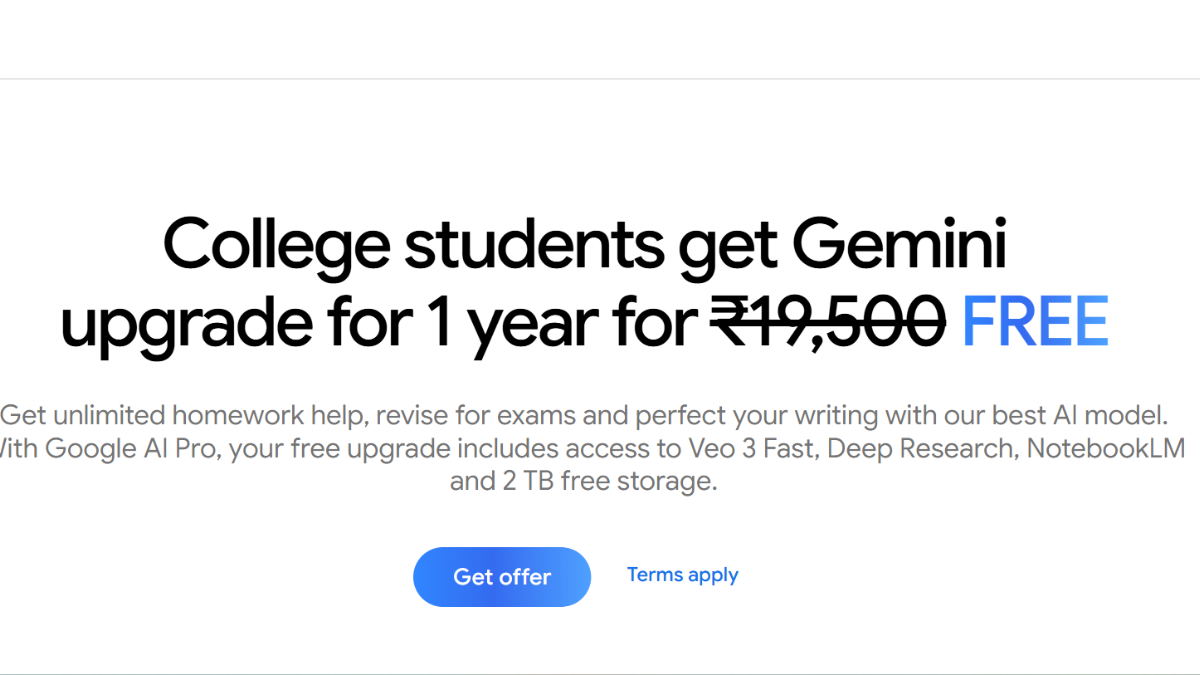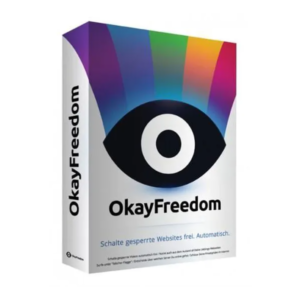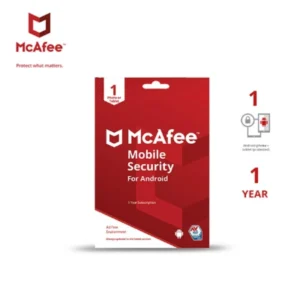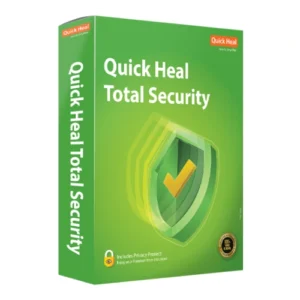Hey there, future innovators and academic aces! Are you a university student in India, perhaps burning the midnight oil in Noida, tackling tough problems in Delhi, collaborating on projects in Bangalore, or acing your exams in Pune or Chennai? If so, get ready to supercharge your studies! Google has just rolled out something truly exciting: a special student offer for their cutting-edge AI, Google Gemini AI Pro, right here in India (as of August 2025)!
Think of Google Gemini AI Pro as your incredibly intelligent study buddy, available 24/7. It’s a powerful tool that can help you with everything from understanding complex topics to sparking new ideas for your assignments. And the best part? There’s a special offer making it more accessible than ever for students in India! Let’s dive into why Gemini AI Pro is a game-changer and how you can get your hands on it.
Why Gemini AI Pro is a Game-Changer for Students
You might be thinking, “There are plenty of free AI tools out there. Why should I care about Gemini AI Pro?” That’s a fair question! While free tools are a great starting point, Gemini AI Pro takes things to a whole new level, especially when it comes to tasks crucial for your academic success:
- Smarter Reasoning: Gemini AI Pro is built with more advanced AI models, allowing it to understand and reason through complex information more effectively than many free alternatives. This means you can get more insightful summaries and answers to your tough questions.
- Deeper Understanding: It can analyze and connect information from various sources with greater nuance, helping you grasp challenging concepts and build a more comprehensive understanding of your subjects.
- Potentially Higher Usage Limits: Student offers often come with increased usage allowances compared to free tiers, meaning you can rely on Gemini AI Pro more consistently for your various needs.
- Access to Advanced Features: Depending on the specifics of the student offer, you might gain access to premium features not available in free versions.
Think of it as upgrading from a basic calculator to a powerful scientific one – both can do math, but one is significantly more capable for complex tasks.
Eligibility Criteria for the Student Offer in India
So, who can grab this fantastic opportunity? While the exact details can vary, here’s a general idea of who might be eligible for the Google Gemini AI Pro student offer in India:
- Currently Enrolled University Students: The offer is likely targeted at students actively pursuing a degree (Bachelor’s, Master’s, Ph.D., etc.) at recognized universities and colleges in India.
- Verification Process: You might need to verify your student status. This could involve using your university-issued email ID or uploading a copy of your valid student ID card. Don’t worry, the process is usually straightforward!
Ready to unlock the power of Gemini AI Pro? Here’s your step-by-step guide:
Step 1: Finding the Official Offer Page
Your first step is to find the official Google page that details the Gemini AI Pro student offer specifically for India. The best way to do this is to head to Google and search for terms like:
- “Google Gemini AI Pro student offer India”
- “Gemini AI student discount India”
- “Google AI for students India”
Keep an eye out for official Google domains (usually starting with google.com or ai.google.com). Click on the link that seems most relevant to the student offer in India.
[Placeholder for Link to Official Offer Page – Once you find the official link, paste it here! This will make the guide even more helpful for your readers.]
Step 2: Checking Your Eligibility
Once you’re on the official offer page, carefully read the eligibility criteria. Look for specific mentions of:
- Enrollment status (current student)
- Geographic location (India)
- Any specific types of institutions or programs that might be included or excluded.
The page will clearly outline who can take advantage of this offer.
Step 3: The Sign-Up Process
If you meet the eligibility criteria, the offer page will guide you through the sign-up process. This usually involves:
- Having a Google Account: You’ll likely need to be signed in with your existing Google account (the one you use for Gmail, Google Drive, etc.). If you don’t have one, you can easily create one for free.
- Following the Prompts: The offer page will have a button or link that says something like “Sign Up for Student Offer,” “Get Started,” or similar. Click on it and follow the on-screen instructions.
[Placeholder for Screenshot of Sign-Up Page (example) – A screenshot of a typical Google sign-up page or the initial page of the student offer process would be helpful here.]
Step 4: Verification (If Applicable)
To confirm you’re a student, Google might require a verification step. This could involve:
- Using Your University Email ID: You might need to enter your university-provided email address (ending in
.edu.inor similar) which Google can then verify. - Uploading Your Student ID Card: The platform might ask you to upload a clear image of your valid student ID card. Make sure the important details like your name, university, and validity period are visible. Google will likely have clear guidelines on the format and size of the image.
[Placeholder for Example of Verification Process – An image showing an example of where a student might upload their ID or enter their university email would be beneficial.]
Step 5: Accessing Gemini AI Pro
Once your student status is verified (or if no verification is needed), you should receive confirmation that your Google Gemini AI Pro student offer is activated! You can then start using it. The access method will likely be one of the following:
- A Dedicated Website: Google might provide a specific website or platform where you can access Gemini AI Pro with your Google account.
- Integration within Existing Google Services: Gemini AI Pro features might be integrated into other Google services you already use.
- A Specific App: Google might have a dedicated Gemini AI app that you can download and log into.
The official offer page will clearly indicate how you can access and start using Gemini AI Pro after successful sign-up.
[Placeholder for Screenshot of Gemini AI Pro Interface – A screenshot of the Google Gemini AI Pro interface, showing a chat window or example interactions, would be a great visual here.]
Getting Started with Gemini AI Pro for Studies (Beginner Tips)
Now that you have access, how can you actually use Google Gemini AI Pro to ace your studies? Here are a few beginner-friendly ideas:
- Research Powerhouse: Got a complex research paper to understand? Ask Gemini to summarize the key concepts, identify the main arguments, or even find related research on the topic.[Placeholder for Example Image of a Research Query – An image showing a student typing a research question into Gemini AI Pro and receiving a concise summary.]
- Brainstorming Buddy: Stuck on finding a topic for your next essay or project? Use Gemini to brainstorm ideas based on your course material or areas of interest.[Placeholder for Example Image of a Brainstorming Session – An image showing Gemini AI Pro generating a list of potential project topics based on a student’s input.]
- Your Personal Writing Assistant: Need help refining your writing? Ask Gemini to check your grammar and spelling, suggest alternative phrasing for clarity, or even help you structure your arguments more effectively.[Placeholder for Example Image of Writing Assistance – An image showing Gemini AI Pro suggesting edits or improvements to a piece of student writing.]
- Coding Companion (for Tech Students): If you’re studying computer science or a related field, explore how Gemini AI Pro can help you understand code snippets, debug your programs, or even suggest solutions to coding challenges (depending on its capabilities).[Placeholder for Example Image of Coding Assistance – An image showing Gemini AI Pro providing an explanation of a code snippet or suggesting a fix for an error.]
Don’t be afraid to experiment and try different types of prompts to see how Gemini AI Pro can best assist you in your specific field of study!
Useful Links and Resources
To help you dive deeper into the world of Google AI and Gemini, here are some helpful links:
- [Placeholder for Link to Gemini Help Documentation – Link to the official Google Gemini help center or FAQs.]
- [Placeholder for Link to Google AI Blog – Link to the official Google AI blog for updates and insights.]
- [Placeholder for Link to Student Resources Page (if any) – If Google has a dedicated student resource page for their AI tools, link it here.]
Conclusion: Embrace the Future of Learning
The Google Gemini AI Pro student offer in India is an incredible opportunity for you to harness the power of cutting-edge artificial intelligence to enhance your learning journey. By following this simple step-by-step guide, you can unlock a powerful tool that can assist you in research, brainstorming, writing, and so much more. Don’t miss out on this chance to gain a competitive edge in your studies. Sign up for the Google Gemini AI Pro student offer today and step into the future of learning!